sl check-analysis
sl check-analysisv1 has been deprecated. Please usesl check-analysisv2; see migrations for additional information.
The check-analysis feature allows you to compare your results against a set of build rules. You can also use its reporting functionality to return a Markdown file of your results.
Authentication
Because sl check-analysis calls the Qwiet API, you'll need to create and set an environment variable called SHIFTLEFT_ACCESS_TOKEN. You can obtain your access token from the Dashboard's Account Settings page under Access Token.
Usage
To run: sl check-analysis [command options]
Command options
For easy reuse in future analyses, you can store some command-related information as environment variables (we've provided the specific environment variable below). Note that the values for options set via environment variables override those set in a configuration file (which, in turn, are overridden by those specified via command-line flags).
| Option | Environment variable | Description |
|---|---|---|
--app <name> or -a <name> | The name of the application analyzed by Qwiet | |
--branch <name> | The tag for the application branch analyzed | |
--config <filepath> | The YAML configuration file containing your build rules (default: ./shiftleft.yml) | |
--create-jira-issues | SHIFTLEFT_CHECK_ANALYSIS_CREATE_JIRA_ISSUES | Send findings that are flagged by build rules to Jira, where each finding is logged as a Jira issue. Requires a configured Jira integration |
--github-api-base-url | GITHUB_API_BASE_URL | The base URL for your GitHub Enterprise API Server |
--github-pr-user <name> | SHIFTLEFT_GH_PR_REPO_OWNER=<name> | The GitHub PR User who owns the repo |
--github-pr-repo <name> | SHIFTLEFT_GH_PR_REPO_NAME=<name> | The GitHub repo name where the PR is open |
--github-pr-number <number> | SHIFTLEFT_GH_PR_NUMBER=<number> | The GitHub pull request number |
--github-token <token> | GITHUB_TOKEN=<token> | A token necessary to submit comments to GitHub |
--no-build-rules | Skip build rules and only show the report | |
--report | Enables sl check-analysis to return a plain text report of analysis results instead of running build rules | |
--report-file <filepath> | Indicates the generated report should be saved as a file. Must be used in conjunction with the --report flag | |
--source <scan id / branch name> | The source application; used in conjunction with --target to identify differences in fixed and newly introduced vulnerabilities | |
--target <scan id / branch name> | The target application; used in conjunction with --source to identify differences in fixed and newly introduced vulnerabilities | |
--timeout <timeoutValue> | Timeout to wait for the command to finish. Default: 10s | |
--template <filepath> | Path to a file containing the template for the check analysis report |
When providing values for --source or --target, you can provide either the scan ID (e.g., scan.4) or the branch name (e.g., tag.branch=master for your master branch). For example, if your app is myApp, you might provide the scan ID or the branch name as follows:
- Using the scan ID:
sl check-analysis --app myApp --config ~/shiftleft.yml --target scan.4 - Using the branch name:
sl check-analysis --app myApp --config ~/shiftleft.yml --target tag.branch=master
Comparing the current and previous scans
If you set --source=previous, you can compare the latest scan in a branch with the same branch's previous scan. You must set target to a branch to use this feature. For example:
sl check-analysis --source=previous --target=tag.branch=pr-branch --config ~/shiftleft.yml --app shiftleft-demo
Summary of findings
If you would like a report summarizing the findings obtained by preZero, you can append the --report flag to sl check-analysis.
Run:
sl check-analysis --branch=master --app <AppName> --report
to obtain the following pieces of information:
- Total Number of Findings
- Number of Critical Findings
- Number of Moderate Findings
- Number of Informational Findings
If you provide both the --source and the --target, then you will also get the following counts:
- The number of new findings introduced in the
--targetversion - The number of fixed findings that were present in
--sourcebut not--target - The number of common findings between the two versions
The command used to obtain this additional information is similar to this example:
sl check-analysis --source scan.1 --target scan.2 --app <AppName> --report
You can print the report without running build rules using the --no-build-rules flag:
sl check-analysis --source scan.1 --target scan.2 --app <AppName> --report --no-build-rules
Use the'-- report-file' flag if you'd like the results exported to file. For example, the following generates a file named report.md to the tmp folder:
sl check-analysis ... --report --report-file /tmp/report.md
Output
preZero uses the following default template to display your results:

## Summary
Qwiet NextGen analysis found {total_count} vulnerabilities in this PR
| Severity | Count |
|:-----------|:---------|
| Critical | {critical_count} |
| Moderate | {moderate_count} |
| Info | {info_count} |
| Category | Count |
|:-----------|:---------|
| New | {new_count} |
| Fixed | {fixed_count} |
| Common | {common_count} |
Failed build rule ID "{failed_rule_id}": {failed_total} matched vulnerabilities (configured threshold is {failure_threshold})
The following is what the output looks rendered:
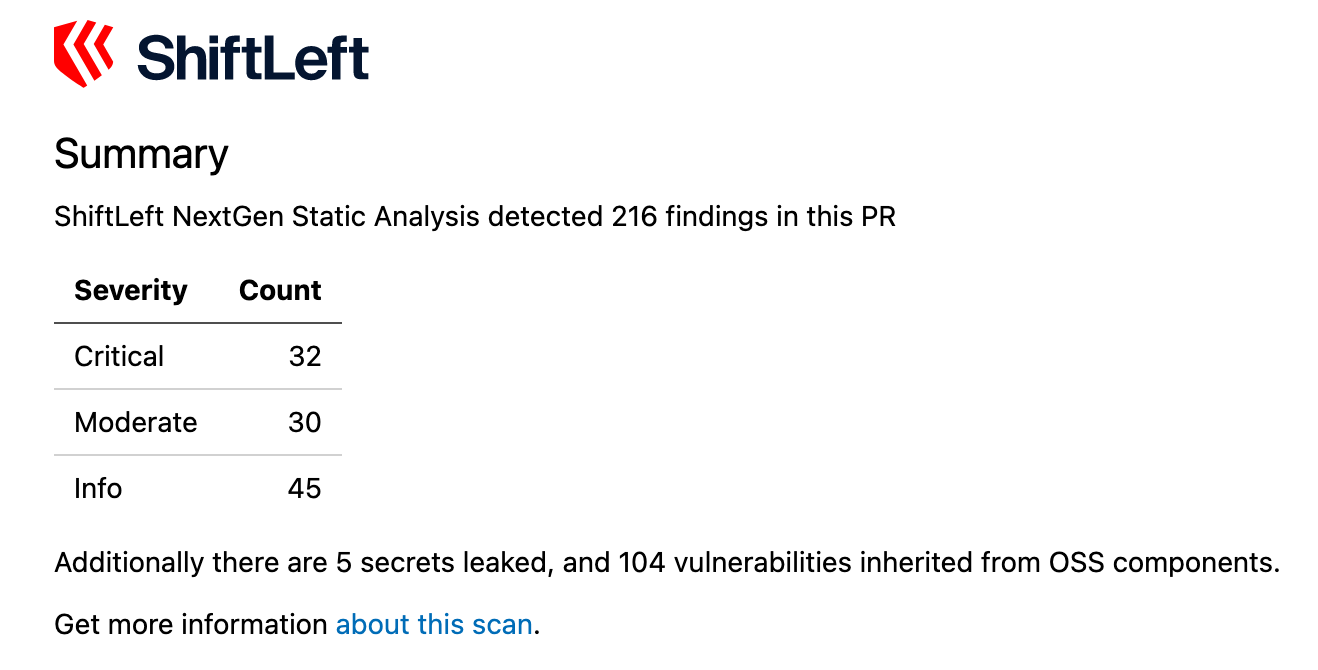
Custom templates
You can use your own template, as long as you use the keywords indicated in the default template (e.g., {critical_count}, {moderate_count}, {failed_rule_id}).
To do so, add the --template <path-to-template-file> flag to sl check-analysis.
Include comparison summary information in your GitHub pull request
You can enable sl check-analysis to post preZero results as a comment to your GitHub pull request.
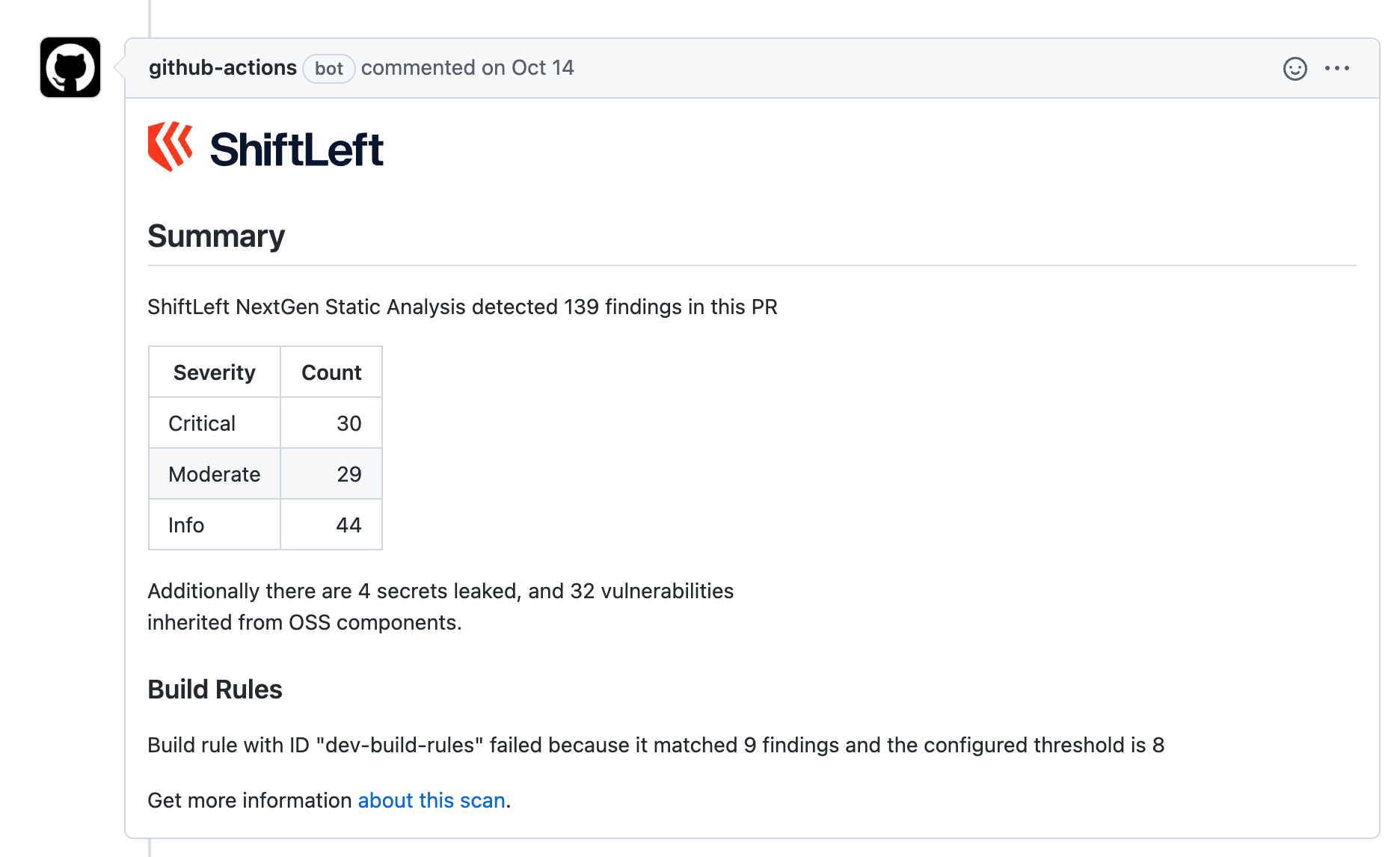
To do so, you will need to provide the following information, either directly in your sl check analysis command or as an environment variable:
| Variable | sl check analysis flag | Environment variable |
|---|---|---|
| The user/org that owns the repo | --github-pr-user | SHIFTLEFT_GH_PR_REPO_OWNER |
| The name of the repository | --github-pr-repo | SHIFTLEFT_GH_PR_REPO_NAME |
| The pull request number | --github-pr-number | SHIFTLEFT_GH_PR_NUMBER |
| Your GitHub access token | --github-token | GITHUB_TOKEN |
See GitHub's instructions on creating a personal access token if you don't already have one. During this process, you will be asked to set the scopes of the token; the only mandatory scopes for this process are those related to repo.
For example, if you want the counts of critical, moderate, and informational findings, use this command:
sl check-analysis --branch=master --app <AppName> --report --github-pr-user=myUserName --github-pr-repo=myGitHubRepo --github-pr-number=1
If, however, you also want information gained by comparing two scans, use:
sl check-analysis --source scan.1 --target scan.2 --app <AppName> --report --github-pr-user=myUserName --github-pr-repo=myGitHubRepo --github-pr-number=1
For GitHub Enterprise Server users
If you're working with a GitHub Enterprise API server (on-prem or in a dedicated cloud), there's an additional step you need to take to facilitate communication with Qwiet. You must provide the base URL Qwiet should use with the --github-api-base-url flag. This is required for tasks like posting comments to a pull request using sl check-analysis.
--github-api-base-url https://github.example.com/
This URL typically ends with
/api/v3/.
As an example, the entire command you'd use to post comments to pull requests via a GitHub Enterprise server is:
sl check-analysis --app YOUR_APP --source scan.1 --target scan.2 --github-pr-user YOUR_GH_USER --github-pr-repo YOUR_REPO --github-pr-number YOUR_PR_NUMBER --github-token YOUR_GH_TOKEN --github-api-base-url https://github.example.com/api/v3 --report
Bypassing TLS security checks
For some deployments, the GitHub server uses a TLS certificate that Qwiet can't verify. If this happens, you can bypass the TLS security checks on the HTTPS connection to the GitHub Enterprise server, forcing sl check-analysis to accept any TLS certificate with any server's hostname. However, we do not recommend that you use this flag; bypassing TLS security checks makes you susceptible to machine-in-the-middle attacks, so use the flag only as a last resort:
--github-api-force-insecure-tls
For example:
sl check-analysis --app YOUR_APP --source scan.1 --target scan.2 --github-pr-user YOUR_GH_USER --github-pr-repo YOUR_REPO --github-pr-number YOUR_PR_NUMBER --github-token YOUR_GH_TOKEN --github-api-force-insecure-tls --github-api-base-url https://github.example.com/api/v3 --report