Security training
The Qwiet preZero platform includes access to educational resources available to you after you scan your code using preZero, specifically, you'll get access to contextual security training.
For example, if preZero identifies a command injection vulnerability in your application, you can choose to receive additional information and training on how you can mitigate such vulnerabilities.
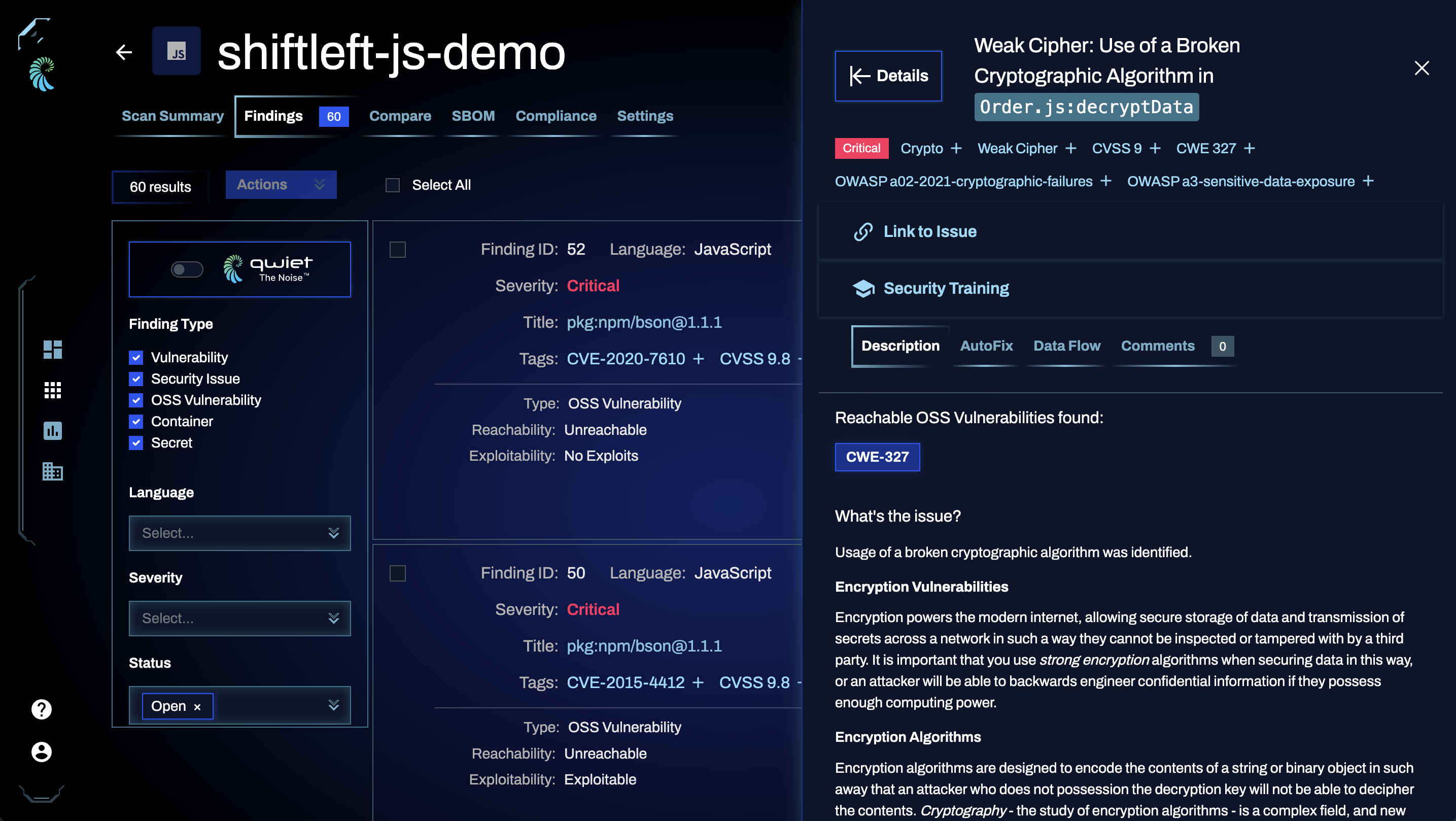
Prerequisites
Before proceeding, please ensure that you have set up and authenticated with Qwiet. Then, analyze your application to obtain a list of findings and access the security education materials.
How to access security training
To access the security training modules:
- Log in to Qwiet.
- Select your application and click to open.
- Switch to the Findings tab.
- Select a vulnerability and click to open.
- Click Security Training to launch your training module; this will be focused on the specific vulnerability in your app's language. (this will open a new tab).