Creating integration tokens
You can generate Integration Tokens to integrate Qwiet AI into your CI/CD system, Identity Provider (IdP) for SCIM, and Jira. Super Admin users can create these tokens, but the tokens belong to the organization, not the super admin. Super Admins can also invalidate and regenerate these tokens as needed.
Create a token
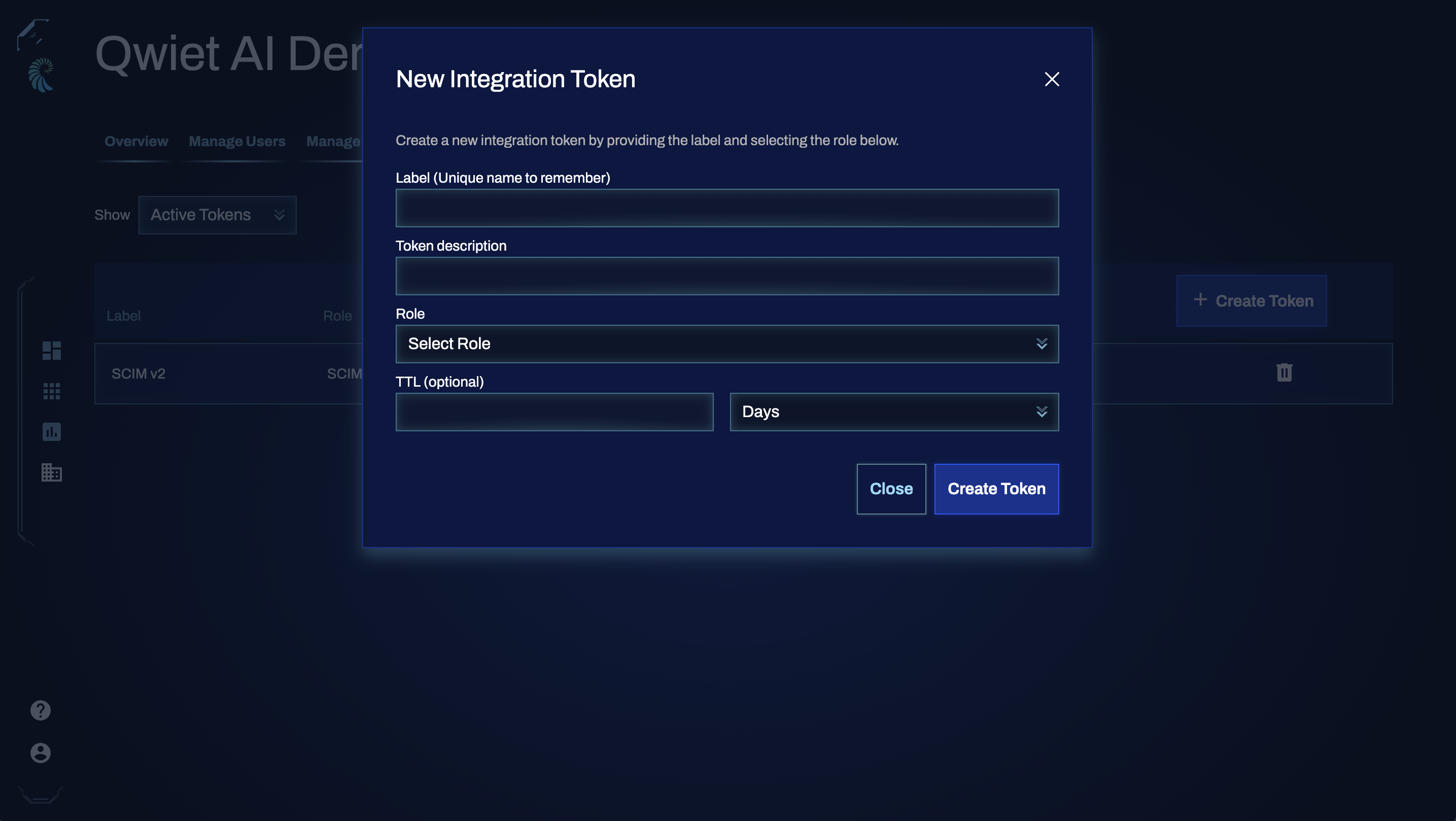
To create a token:
-
Log in to Qwiet AI using a Super Admin account.
-
Using the left navigation bar, click on Organizations.
-
Switch over to the Integration Tokens tab.
-
Click the + Create Token button near the top-right corner of the tokens table to launch the New Integration Token panel.
-
Provide a label to help you remember what this token will be used for and (optionally) a description. Select the role to assign to the token.
-
Click Create Token to save and proceed.
-
Qwiet will display the token to you once. Please save the value of your token in a safe place (if you ever lose the value of your token, you'll need to generate a new token).
Delete a token
Deleting a token may break any integrations and automation you've set up using that token.
Super Admin users can delete existing tokens at any time. To do so:
-
Log in to Qwiet AI using a Super Admin account.
-
Using the left navigation bar, click on Organizations.
-
Switch over to the Integration Tokens tab.
-
Find the token you want to delete, and click the trash can button to its right.
-
When prompted with the Warning modal, click Delete if you would like to proceed.
Reset your access token
Resetting a token may break any integrations and automation you've set up using that token.
You can reset an access token associated with your preZero user account. To do so:
-
Log in to the Qwiet UI.
-
Using the left navigation bar, click on Organizations.
-
Next to Access Token on the right-side of the screen, click Reset Token.
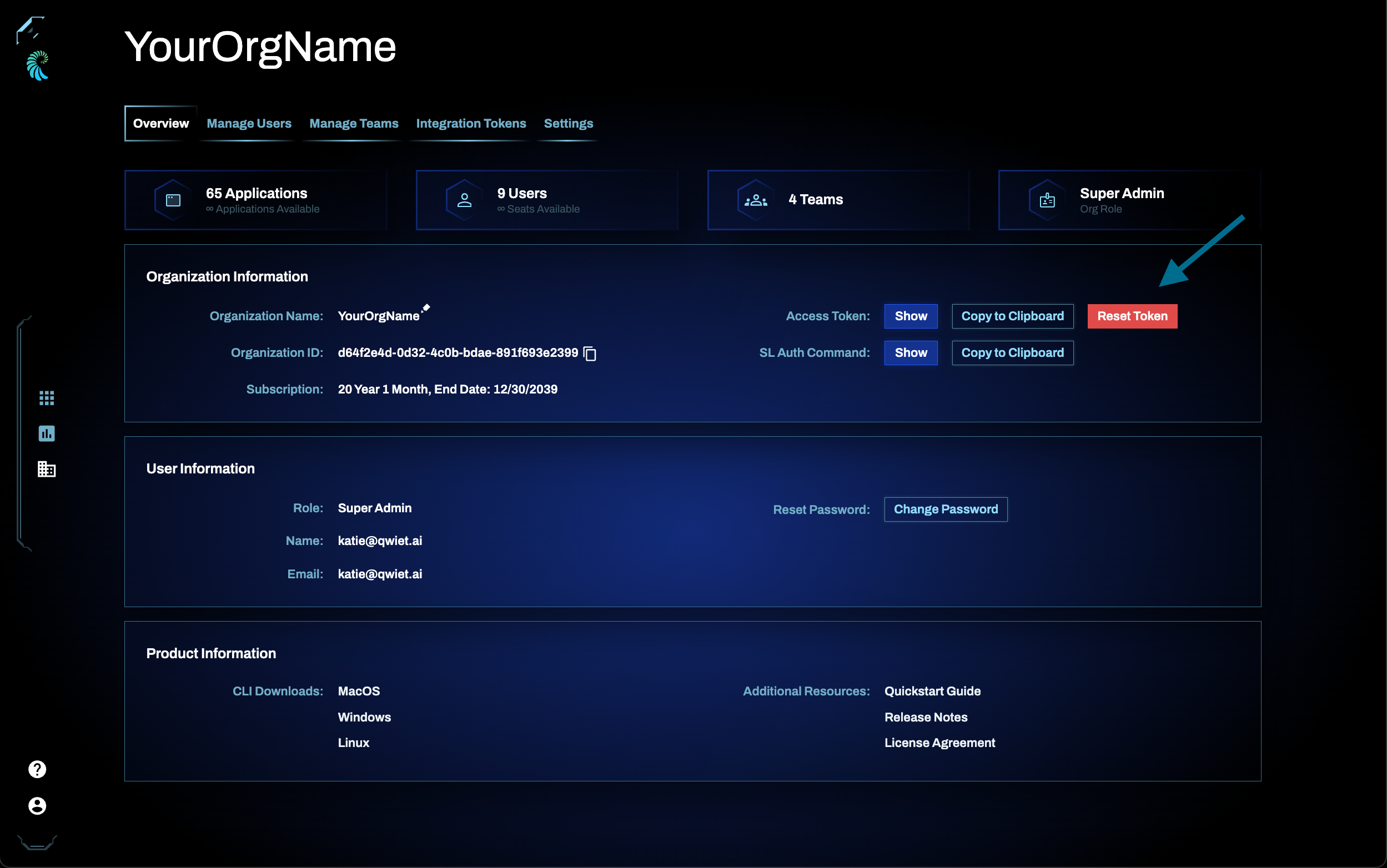
-
When prompted with the Warning modal, click Reset Token if you would like to proceed. Once reset, you will be logged out and will need to re-authenticate into the Qwiet UI.